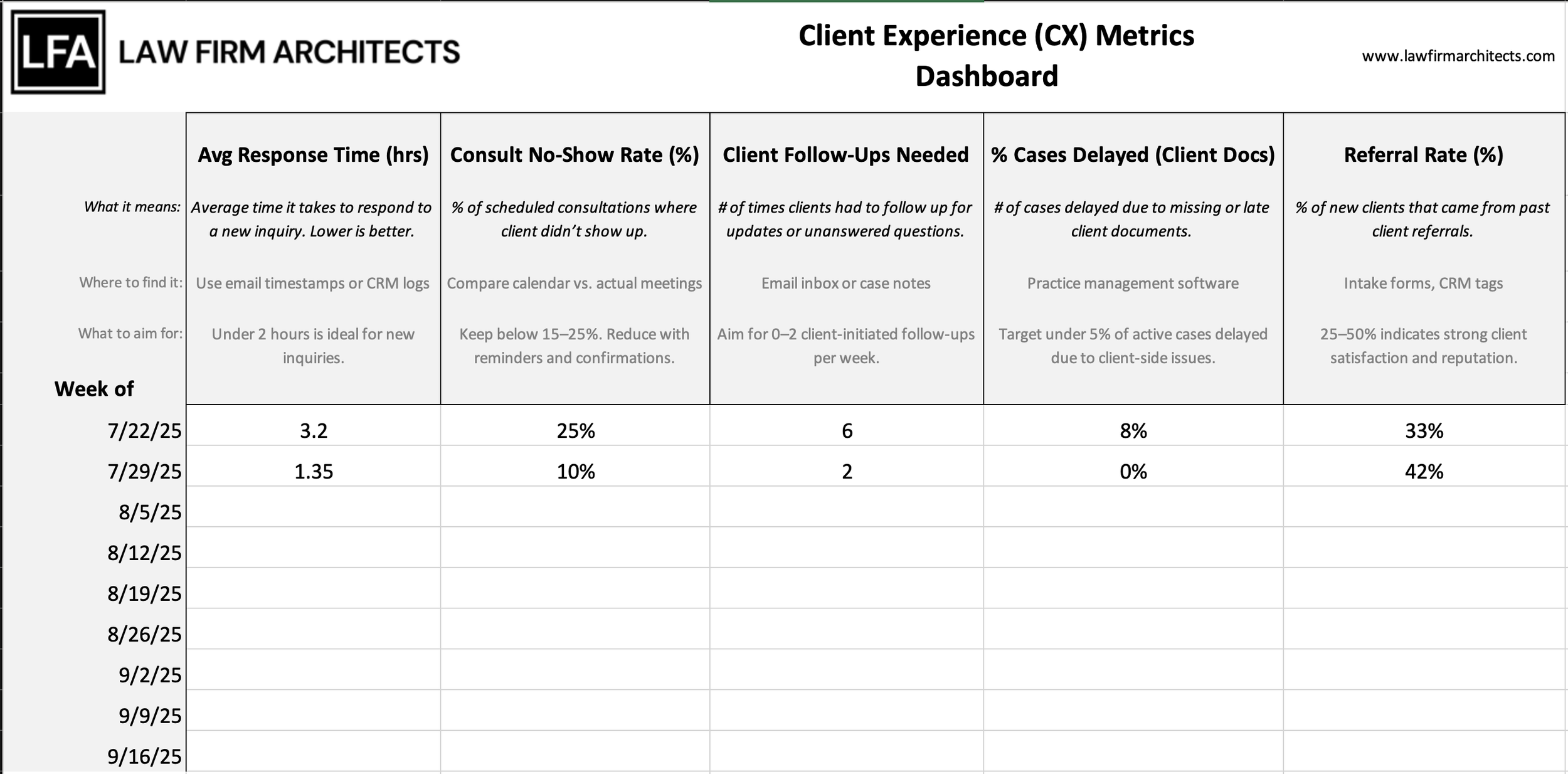
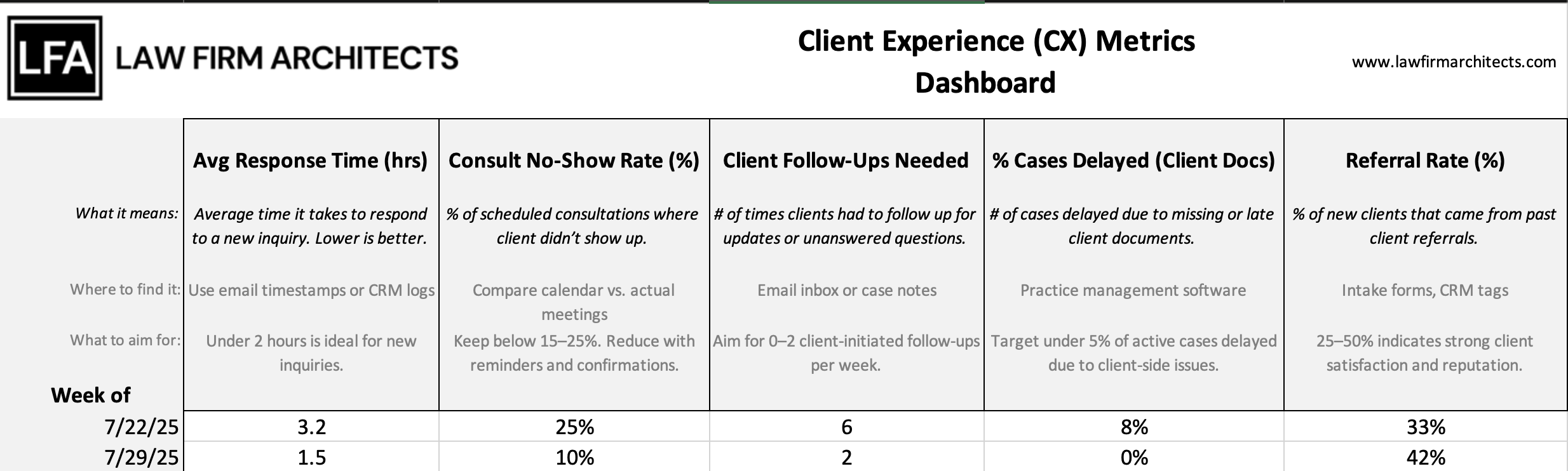

Law Firm Client Experience (CX) Metrics Tracker
You can’t improve what you can’t measure. This easy-to-use Client Experience (CX) Metrics Tracker is built for law firms that want to turn client experience into a competitive edge, without needing fancy dashboards or custom software.
The digital download is a spreadsheet that includes two tabs: a structured Data tab where you log weekly numbers you already have (like consults, inquiries, no-shows, delays, etc.), and a smart Dashboard tab that automatically calculates and visualizes your most important CX metrics.
Use it to uncover red flags, prioritize improvements, and focus your time and budget where it matters most.
What to expect:
Auto-updating dashboard with visual indicators and benchmarks for:
Average response time
No-show rate
Follow-up burden
Delay percentage
Referral rate
Log weekly data points from your intake forms, calendar, CMS, or inbox, no special software required. Includes inputs like:
Each metric includes guidance: what it means, where to find it, and what to aim for, so you’re not just tracking, you’re improving.
What’s included:
Guided instructions and templates
Mission and values definition exercise
Business blueprint template (and filled out example)
Initiative prioritization matrix
Action plan tool
Why it Matters:
Client experience drives your reputation, reviews, referrals, and retention. This tracker takes the guesswork out of what to fix by helping you monitor CX performance weekly with zero fluff.
What You’ll Get:
Microsoft Excel / Google Sheets (.xlsx) file with:
Data Tab (easy-entry format)
Dashboard Tab (auto-calculated insights)
Pre-filled sample week for reference
Client Experience (CX) benchmarks and pro tips embedded in the file
Next Step After Purchase:
You’ll receive an instant download of the tracker file along with a quick-start guide. Open it in Google Sheets or Excel, input your data, and let the dashboard do the work.
You can’t improve what you can’t measure. This easy-to-use Client Experience (CX) Metrics Tracker is built for law firms that want to turn client experience into a competitive edge, without needing fancy dashboards or custom software.
The digital download is a spreadsheet that includes two tabs: a structured Data tab where you log weekly numbers you already have (like consults, inquiries, no-shows, delays, etc.), and a smart Dashboard tab that automatically calculates and visualizes your most important CX metrics.
Use it to uncover red flags, prioritize improvements, and focus your time and budget where it matters most.
What to expect:
Auto-updating dashboard with visual indicators and benchmarks for:
Average response time
No-show rate
Follow-up burden
Delay percentage
Referral rate
Log weekly data points from your intake forms, calendar, CMS, or inbox, no special software required. Includes inputs like:
Each metric includes guidance: what it means, where to find it, and what to aim for, so you’re not just tracking, you’re improving.
What’s included:
Guided instructions and templates
Mission and values definition exercise
Business blueprint template (and filled out example)
Initiative prioritization matrix
Action plan tool
Why it Matters:
Client experience drives your reputation, reviews, referrals, and retention. This tracker takes the guesswork out of what to fix by helping you monitor CX performance weekly with zero fluff.
What You’ll Get:
Microsoft Excel / Google Sheets (.xlsx) file with:
Data Tab (easy-entry format)
Dashboard Tab (auto-calculated insights)
Pre-filled sample week for reference
Client Experience (CX) benchmarks and pro tips embedded in the file
Next Step After Purchase:
You’ll receive an instant download of the tracker file along with a quick-start guide. Open it in Google Sheets or Excel, input your data, and let the dashboard do the work.
